Email Branding
Depending on which version of Lineup Ninja you are using, your Email Branding may live in > > under the Branding subheading. For more information about branding in the Speaker Portal, please follow this link.
What can I edit in the ‘Addressing’ section?
From Name - By default, this will be filled with the title of your event however can be edited.
Reply To Email Address - By default, this will be set to the team owner’s email address. To change this, click on the right-hand side.
To Name - By default, this will be the submitter’s full name.
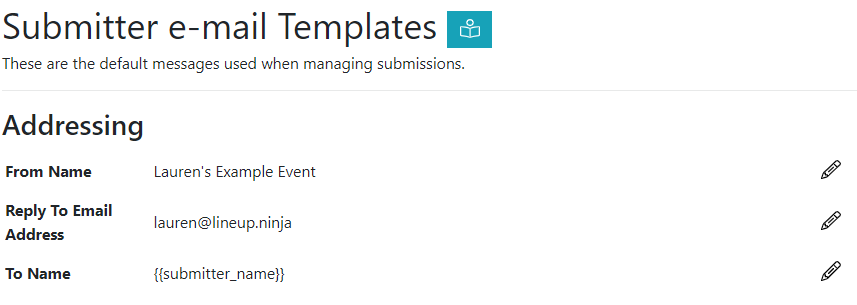
If the Speaker Portal is activated, you will find the Addressing section is located there.
How do I add branding to automated emails?
Within the branding section of Email Templates, you can include a header and footer images and edit the disclaimer.
What’s the best size for my header/footer image?
As a generic size, we recommend 1200 x 300px. However, it depends on what visual effect you’re trying to achieve.
What email address are automated emails sent from?
All automated emails are sent from hello@lineup.ninja.
Can I change the email address that the automated emails are sent from, so it comes from e.g. events@mycompany.com?
Yes, this can be achieved, but it will require some changes by you, your IT department or web team. If you would like more information on this, please speak to one of the team.
What sender name (AKA display name) will appear in automated emails?
This varies depending on the type of email:
- The sender name in team members (including reviewers) login emails is ‘Lineup Ninja’.
- The sender name in Submission Flow-related emails is the title of the Submission Flow:
- Submitter login emails
- Invite submissions
- Submission confirmation
- Submission acceptance notification
- Waiting list notification
- Submission declined notification
- Withdrawal confirmation
- Confirmation
- Notification of in-app messages etc
- The sender name in reviewer notification emails is ‘Lineup Ninja’:
- Review assignment notification
- Reminders / deadline approaching
- Repeat review request
- Cancelled review notification
Next - Editing & Sending
Still can’t find what you’re looking for? Email support@lineupninja.com and one of the team will get back to you as soon as possible.