Teams
What is a team?
In Lineup Ninja, a team consists of a group of people who work on events together: it may correspond to a single business that runs events, or it could be business divisions. Teams can have many events and a number of roles associated with them. Every team must have at least one team Admin.
How do I add team members?
To add new team members, navigate to your team where you will see the Team Members table.
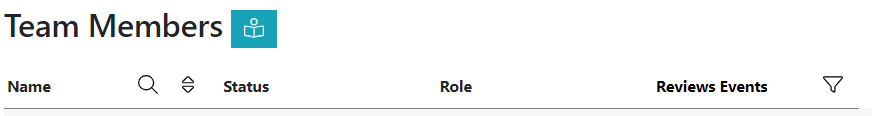
Click to add a new team member. You will need to select a role from these options
Info
There is no limit to the number of team members you can add to one team.
How do I manage my team members’ permissions?
To manage existing team member permissions, navigate to your team where you will see the Team Members table.
Click next to the team member you wish to edit.
Here, you can review their role and permissions across all events within the team.
How do I require my team members to use 2-Step Verification?
You can improve your team’s security by requiring that all team members have 2-Step Verification configured on their accounts before they can access your team’s data.
To do this first ensure you have 2-Step Verification enabled for your own account.
Navigate to your team’s home page and you will see this toggle below the list of team members:
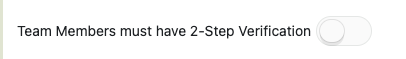
When you click the toggle we will check whether your current team members have 2-Step Verification enabled already or not. If they do not we will warn you that they will lose their access until they enable 2-Step Verification. To enable 2-Step Verification just press ‘Confirm’.
Users who do not have 2-Step Verification enabled when your turn on the team requirement will be notified in the application and guided to configure 2-Step Verification for their account.
Can I turn off 2-Step Verification for my team?
If you need to remove the requirement for 2-Step Verification for your team you can request this by clicking the toggle underneath the list of team members. This will raise a ticket with our support team who will call you to confirm your request before proceeding. We will call you to ensure you intended for the request to be made and to ensure any contractual requirements are met.
How many teams can I be in?
There is no limit to the number of teams you can be a member of.
How many teams can I manage?
There is no limit to the number of teams you can manage, however one license covers one team only.
How do I change my team name?
- Navigate to your team homepage
- Click next to the team name to edit it
How many events can one team have?
There is no limit to the number of events a team can have.
Next: Team Roles
Still can’t find what you’re looking for? Email support@lineupninja.com and one of the team will get back to you as soon as possible.