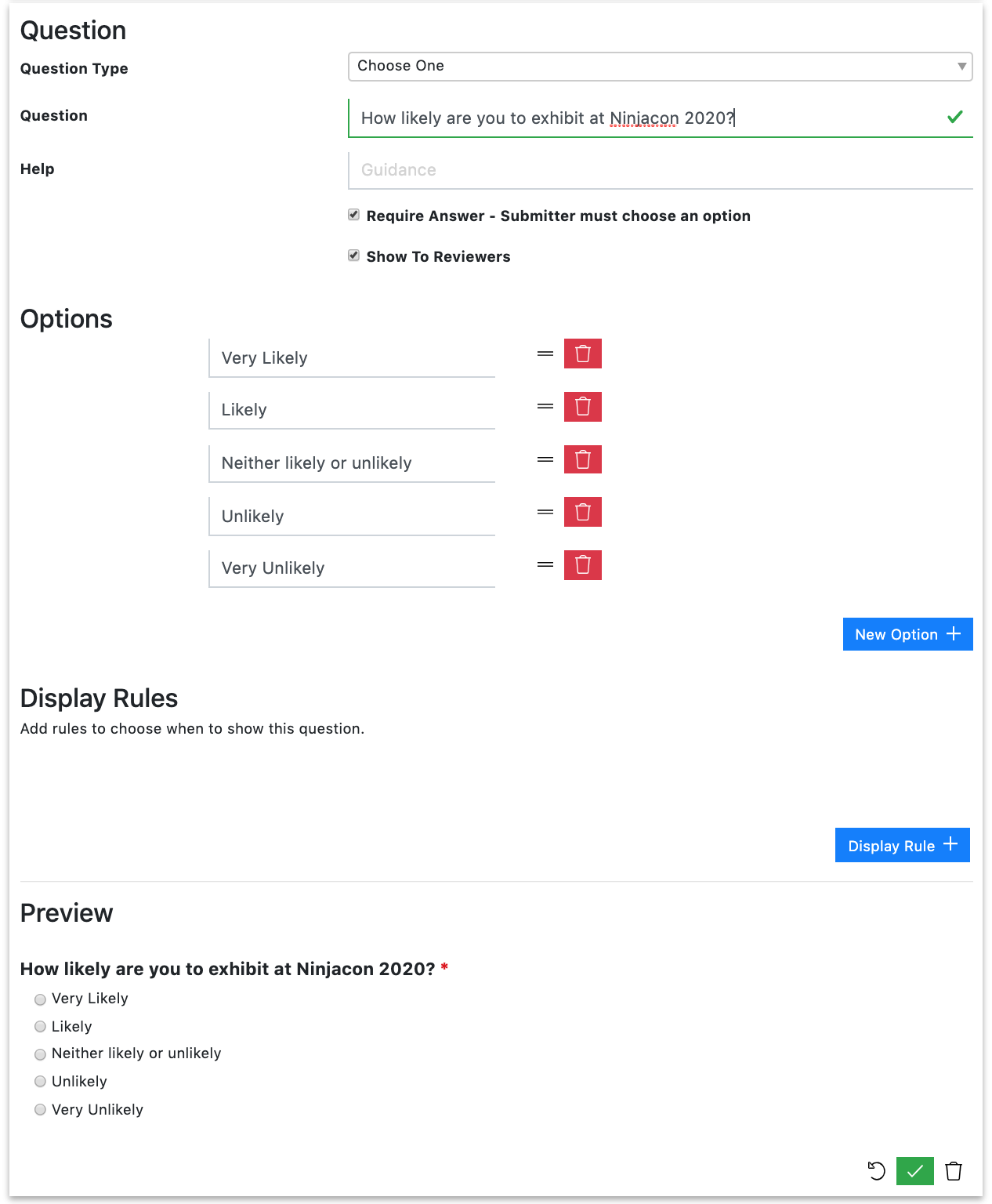Awards Branding/Form Designer
Branding
For more information about adding branding to Submission Flows, please follow this link.
Form Designer
The Form Designer is where you configure the questions that your submitters will answer.
There is just one starting section for the Awards Workflow, ‘Entry Details’. You can optionally add more sections if needed.
For more information about building for Form, please follow this link.
Below are some award-specific questions you may want to ask.
How do I ask a category question?
There are two way that you can ask a category question.
Labels Question
The benefit of doing a Label question is that each submission (or entry) is clearly identifiable with a category, for easy viewing. To create a Labels question:
-
Create the Labels you require for the categories
-
Navigate to
-
Click next to ‘Add a question to this section’
-
Scroll to the ‘Label the session with the labels selected by the submitter’ question and click
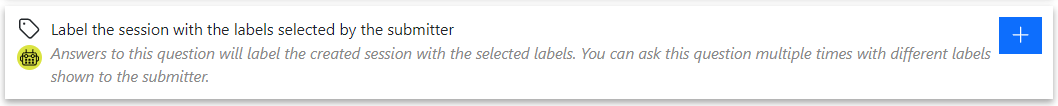
Multiple Choice Question
You can also ask a multiple choice question:
- Navigate to
- Click next to ‘Add a question to this section’
- Scroll to the bottom of the list and select ‘Create a custom question’
- In the Question Type drop down, select ‘Choose One’ - This will require the submitter to choose one option from the list
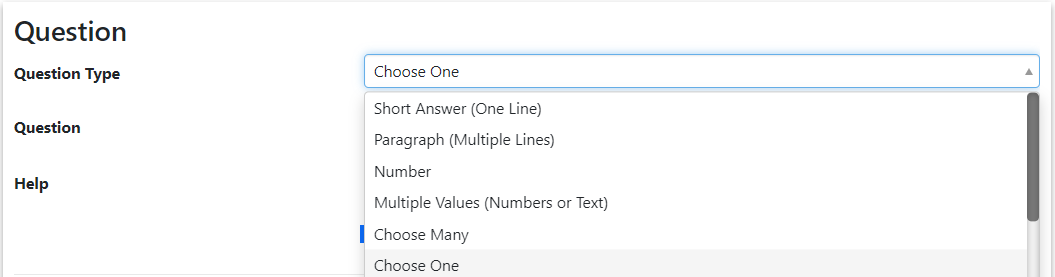
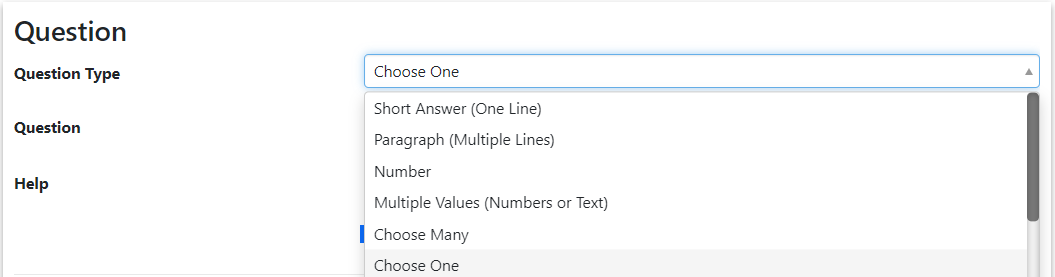
- Input your categories as Options
- Click to save
How can I ask the submitter to upload supporting documents?
- Navigate to >
- Create a new File Type for the supporting documents you want to collect
- Navigate to
- Click next to ‘Add a question to this section’
- Scroll to the ‘As the submitter to upload a file (other than an image)’ question and click
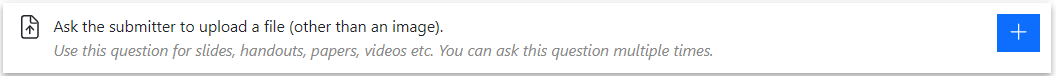
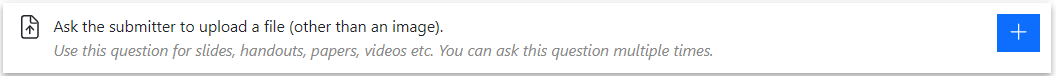
- Complete the details and select the File Type you have just created in the File Type drop down
- Click to save
Can I create a matrix of Likert Scale question?
To create a Likert Scale question, create a series of ‘Choose One’ multiple choice questions.
Next - Submission Stages/Email Templates/Deadlines
Still can’t find what you’re looking for? Email support@lineupninja.com and one of the team will get back to you as soon as possible.