Manage Account
How do I manage my account?
To manage your account, log in as normal and click the ‘Account’ button in the bottom left-hand menu.

Here, you can edit your name, change your password and manage several other account features.
How do I reset my password?
You can reset your password at the login screen. Enter your email address and at the password prompt, click on ‘Forgot Password’ 

You will be sent an email with a temporary passcode that is valid for an hour. The screen will change to ask for your temporary passcode and to enter a new password.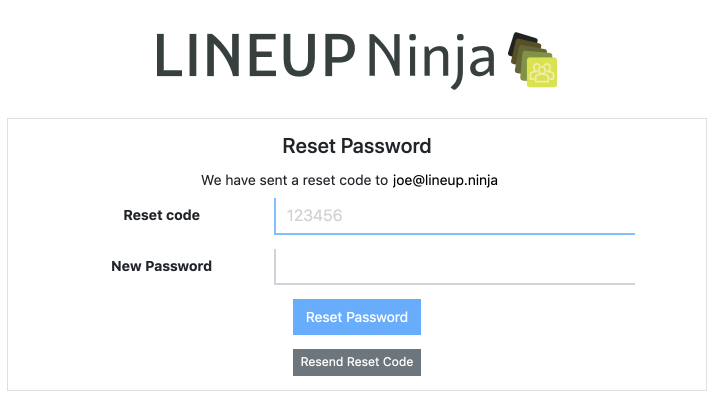
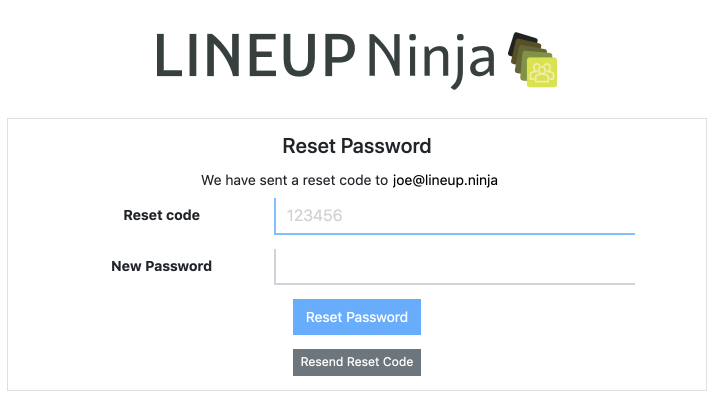
Tip
Didn’t receive your email reset password? Check your junk email folder.
How do I delete my account?
To delete your account, please visit this page.
Next: Teams
Still can’t find what you’re looking for? Email support@lineupninja.com and one of the team will get back to you as soon as possible.