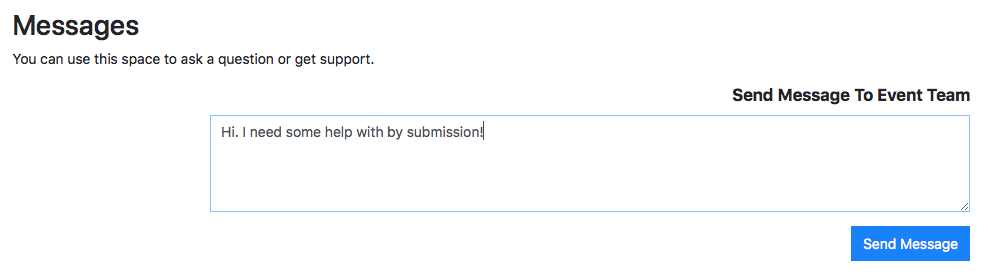Messaging
What is ‘Messaging’?
Lineup Ninja helps you communicate with your submitters and keep that communication in one place.
When a submitter is working on their submission, or after they have submitted it, they can send a message to your team via a field at the bottom of their form that looks like this:
When a new message has been received you will receive an e-mail to inform you and we will also flag this in the list of submissions.
How do I see submissions that have unread messages from submitters?
Submissions that have unread messages show
in the messages column, like this: 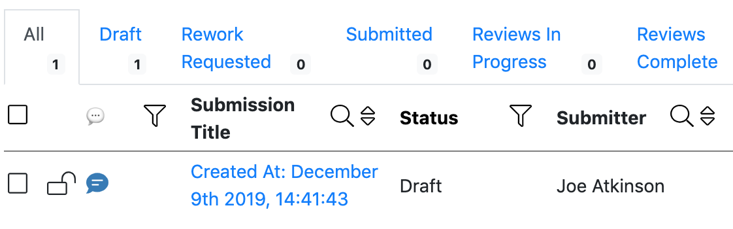
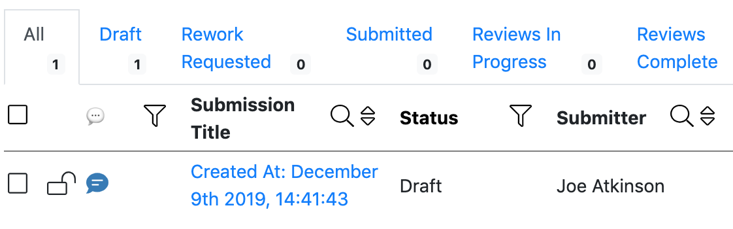 You can filter all of your submissions to find the ones that have unread messages by clicking on the filter icon in the messages column heading:
You can filter all of your submissions to find the ones that have unread messages by clicking on the filter icon in the messages column heading:
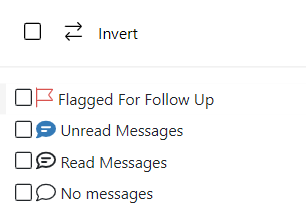
Next: Numbering
Still can’t find what you’re looking for? Email support@lineupninja.com and one of the team will get back to you as soon as possible.