Design Flows
This next section will explore how to design your Submission Flows. It is important to note here that this is high configurable to your event and can be created in any order. If you get stuck or would like more information before getting started, please do reach out to Lineup Ninja team and we can discuss how to best utilise Submission Flows in gathering speaker/session details and automating processes.
The image below provides an example process of setting up a Submission Flow. Some new clients find it easier to begin with the Form Designer, some find it easier to map Submission Stages first and design the form based around that.
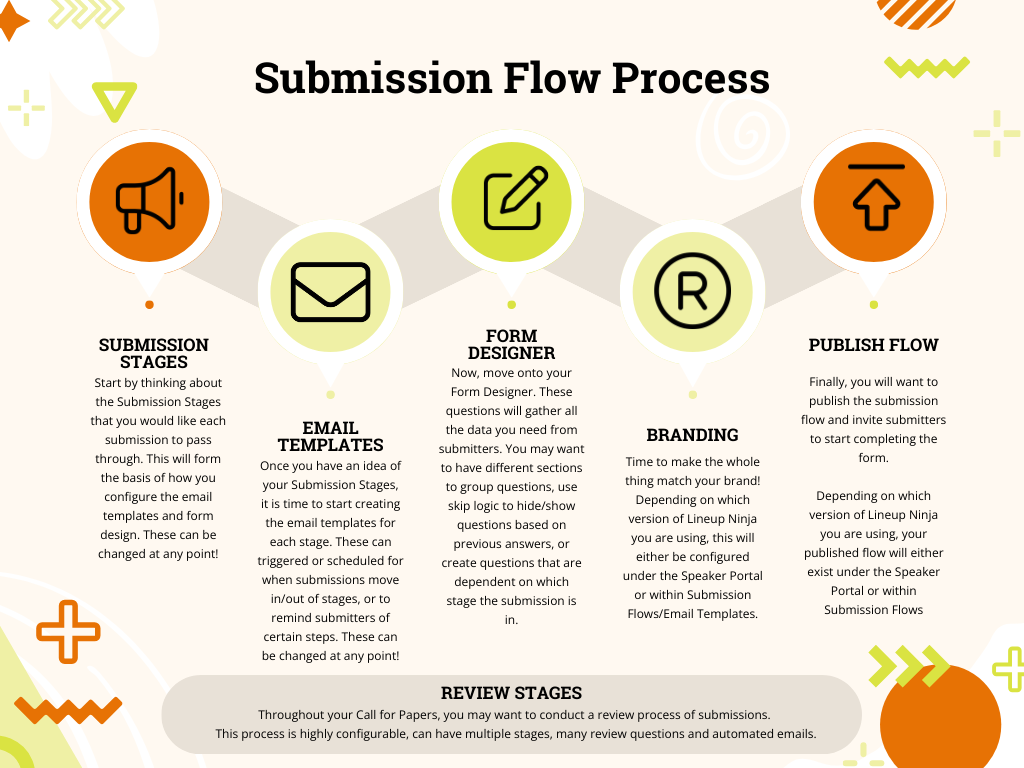
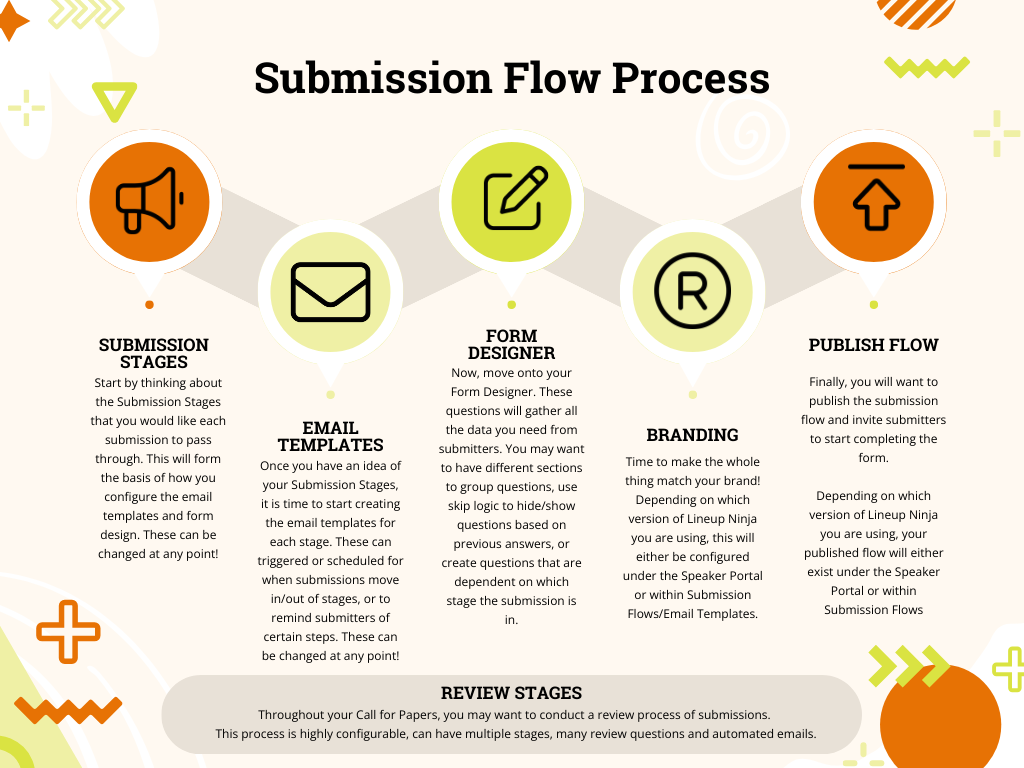
You can run unlimited Submission Flows per event so feel free to have a play around to discover the best process for your event.
In this documentation, we will go into each section in menu order as it appears on LineupNinja.
Branding
Learn how to add branding to your Submission Flows
Form Designer
Learn how to add questions to your Submission Flows.
Still can’t find what you’re looking for? Email support@lineupninja.com and one of the team will get back to you as soon as possible.