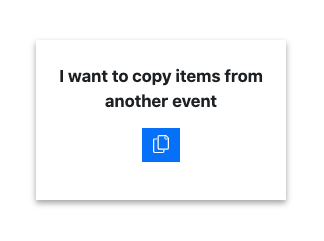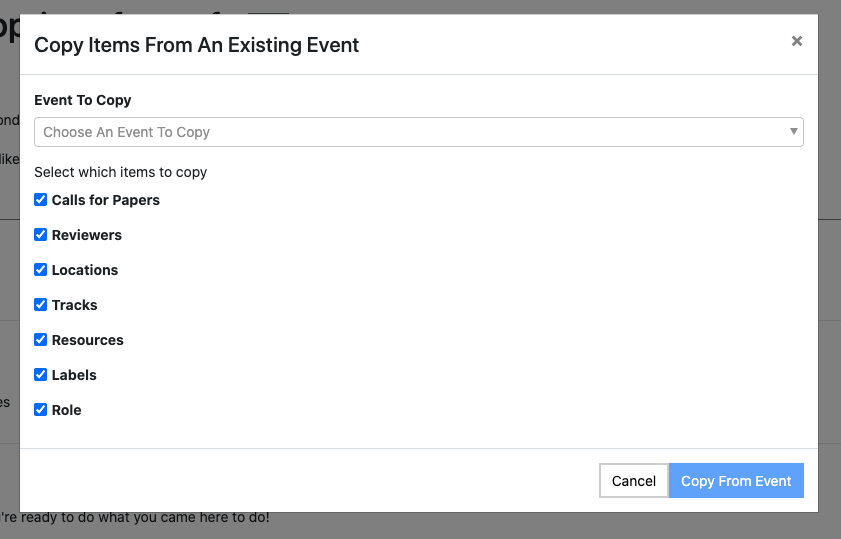Copy Event
You can copy your event data from one event to another, for example if you are hosting an annual event you can copy your locations, tracks and resources, along with your Call For Papers forms from last years event to the new year.
Start this process by creating new new event in the same way as you usually do Once you’ve configured the dates for your new event you will see this button:
Click the button then you can choose which items to copy from the previous event.
Some things to be aware of:
- We recommend that you copy all the data that you need in one go. This will ensure that everything remains linked together, for example resources and locations will remain linked to each other. If you copy locations in one usage, then copy the resources in another then they will lose their connection.
- You can copy data from multiple events.
- If you don’t need all your CFPs from the previous event, then copy them and delete the ones you no longer need.
- If you copy the same data twice it will duplicate it, i.e. you will end up with two everything!
- Feel free to experiment, if you mess up, then you can delete the new event and start over.
- If you get stuck please contact support!