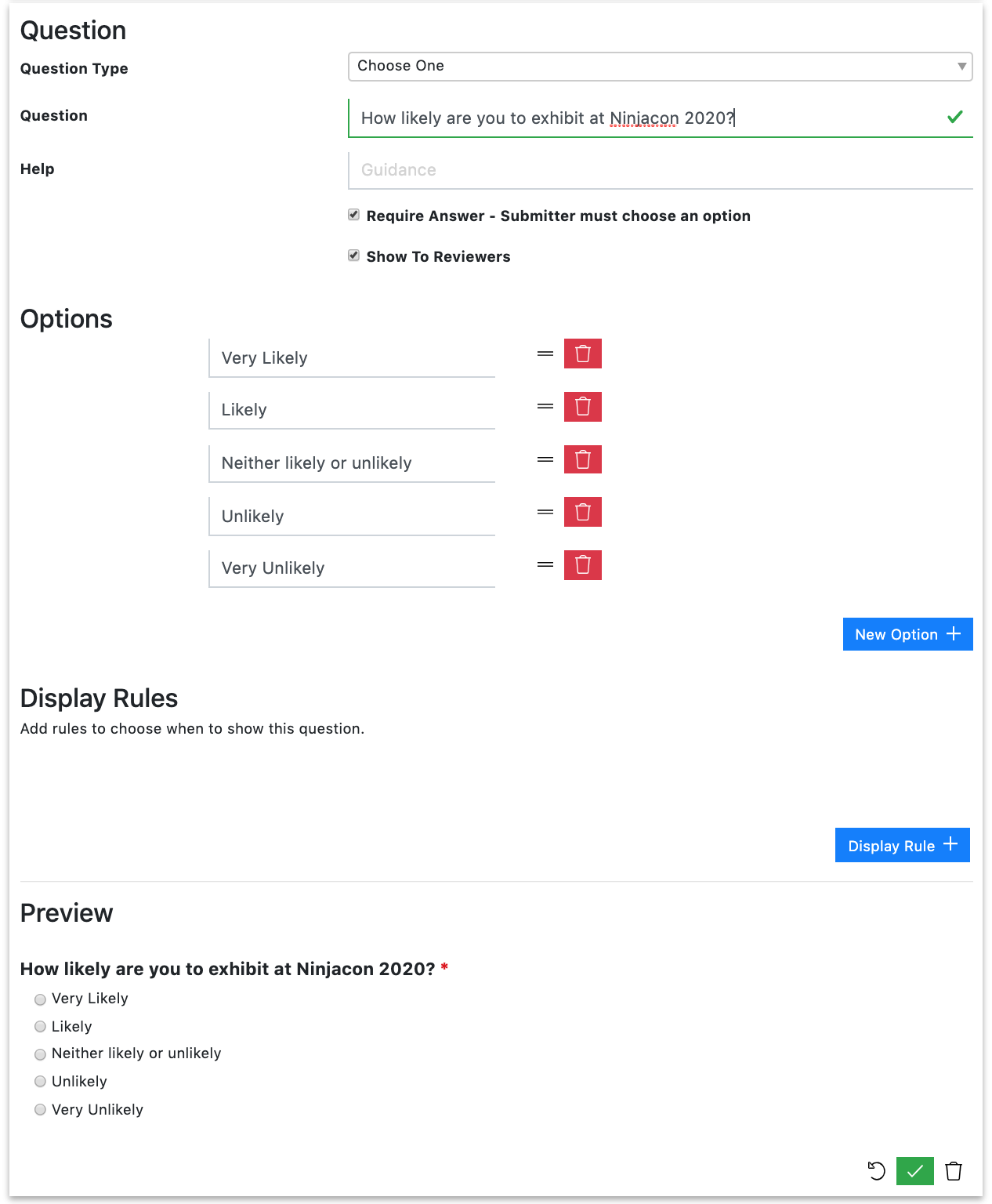Questions
How do I add multiple choice questions?
In the Form Designer:
- Scroll down to the bottom of the relevant section and click on New Speaker/Submission Question.
- Next to ‘QuestionType’ you will see a drop down menu box that defaults to ‘Short Answer (One Line)’.
- Click on this box to bring up the menu and select either ‘Choose Many’ or ‘Choose One’, depending on whether you want users to select only one or several answers.
Can I add a file upload question?
Yes. In the Form Designer:
- Scroll down to the bottom of the relevant section and click on New Speaker/Submission Question.
- Next to ‘QuestionType’ you will see a drop down menu box that defaults to ‘Short Answer (One Line)’.
- Click on this box to bring up the menu and select ‘File Upload’
What file types can users upload?
You can upload files of any type.
Are there any size limits for uploaded files?
No, you can upload files of any size.
Do you check uploaded files for viruses?
Yes, all files are virus-checked when they are uploaded.
How do I make a question show (or not) depending on the answer to a previous question?
In the question that you would like to be displayed (or not), set up a ‘Display Rule’.
This allows you to choose from the list of valid previous questions, then choose some qualifying condition like “is at least one of”, and then supply the answers that must be matched.
You can even add multiple rules together:
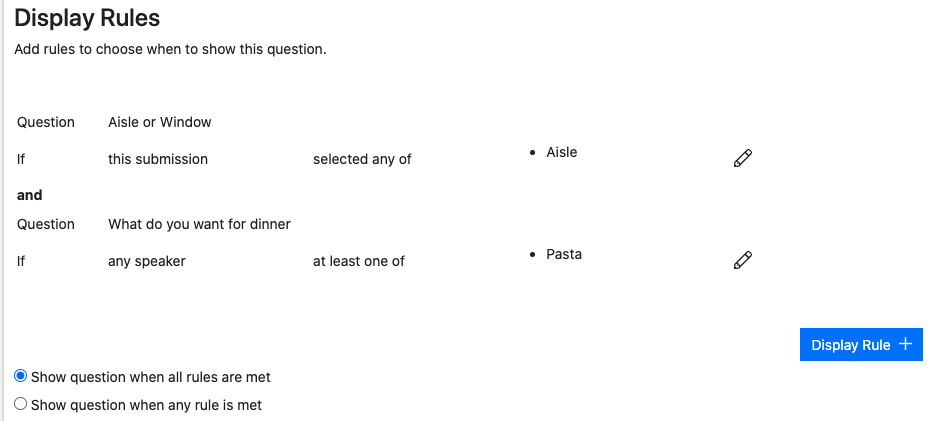
When you add multiple rules you can choose whether the question should show if all rules are met, or if any rules are met.
I have a subject category list and want to add 'other' with the ability for the person completing it to add a category - how do I do this?
If you are creating a multiple choice question and want to add ‘other’, you can:
-
Add ‘Other’ as an option to that question:
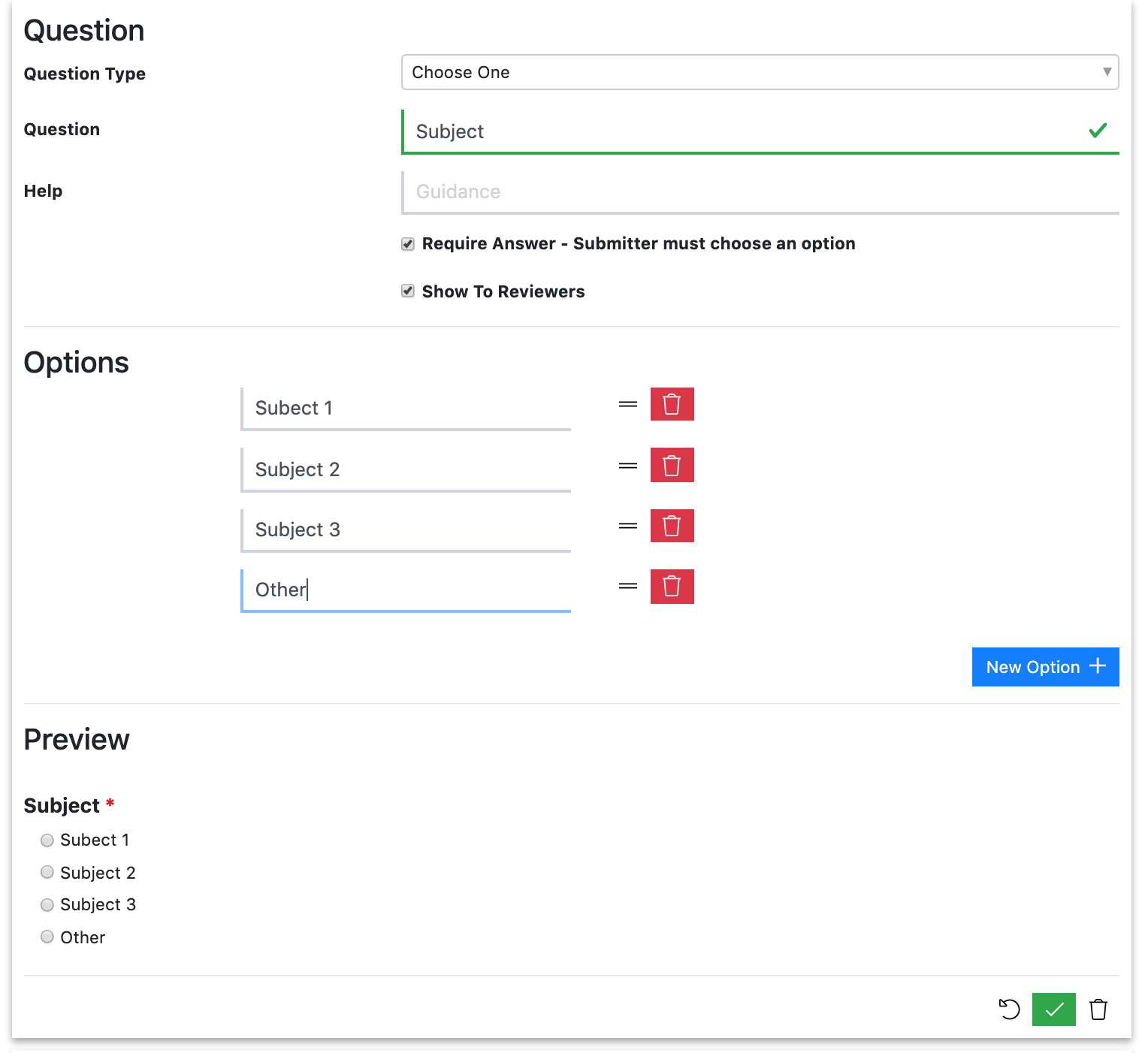
-
add another text type question that asks for the details and add a Display Rule so that the ‘other’ text question only shows when the submitter has chosen ‘Other’ in the multiple choice question, you can then also mark this as ‘required if shown’:
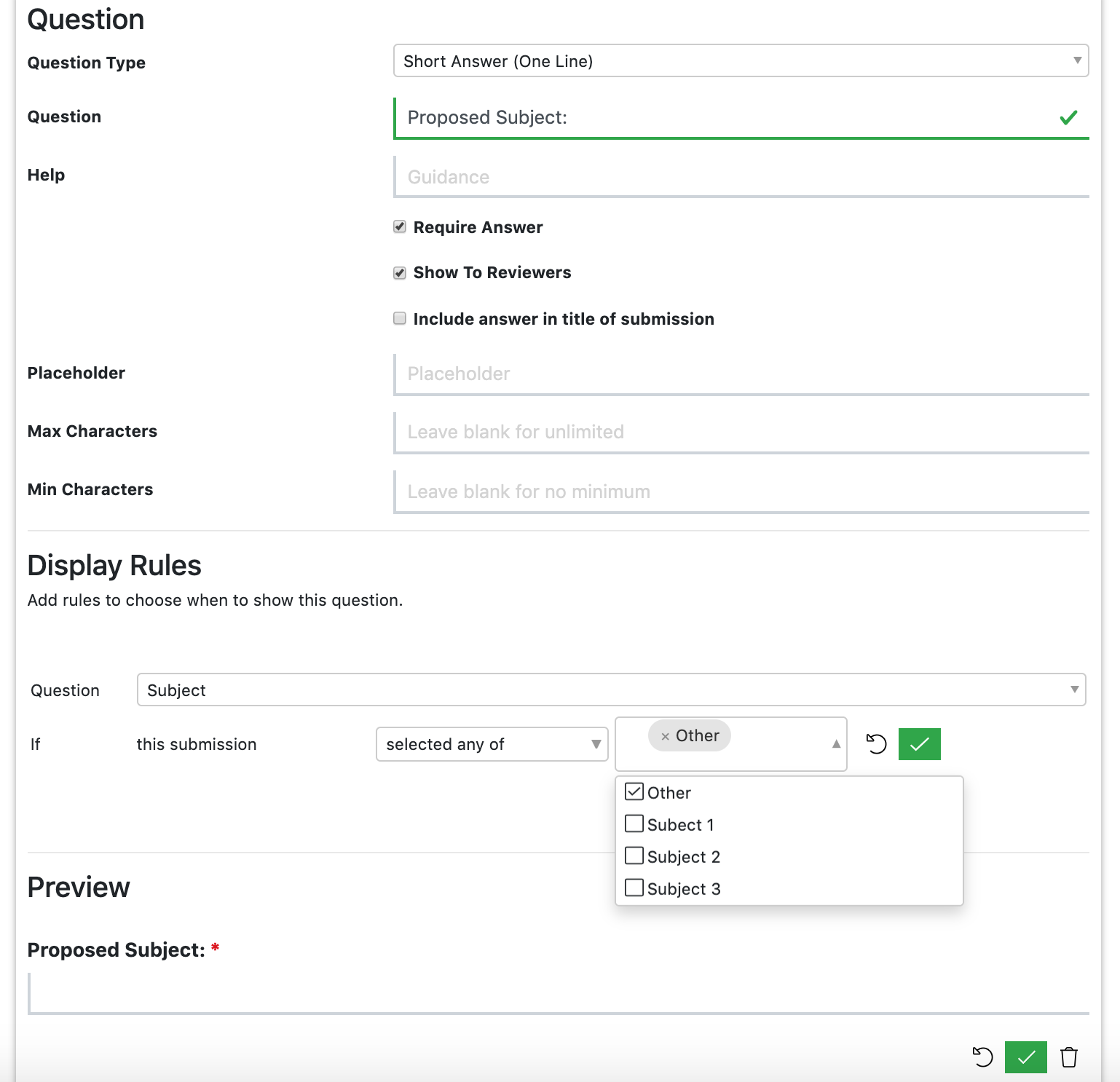
We recommend that you use the ‘Track’ question to capture subject categories.
Can I add a formatted text question?
At the moment you can only use plain text. Users can, however, use ‘Markdown’ syntax to format text in any text questions. Here’s a simple guide to Markdown sytnax.
I want to ask for a speaker's postal address?
You can either present a ‘Paragraph’ question which gives the user a space they can type their address in whichever format suits them. If you need more formal address parts, eg house number, street name etc… we that you use the Multiple Values question for this. You can add an item for each part of the address like so:
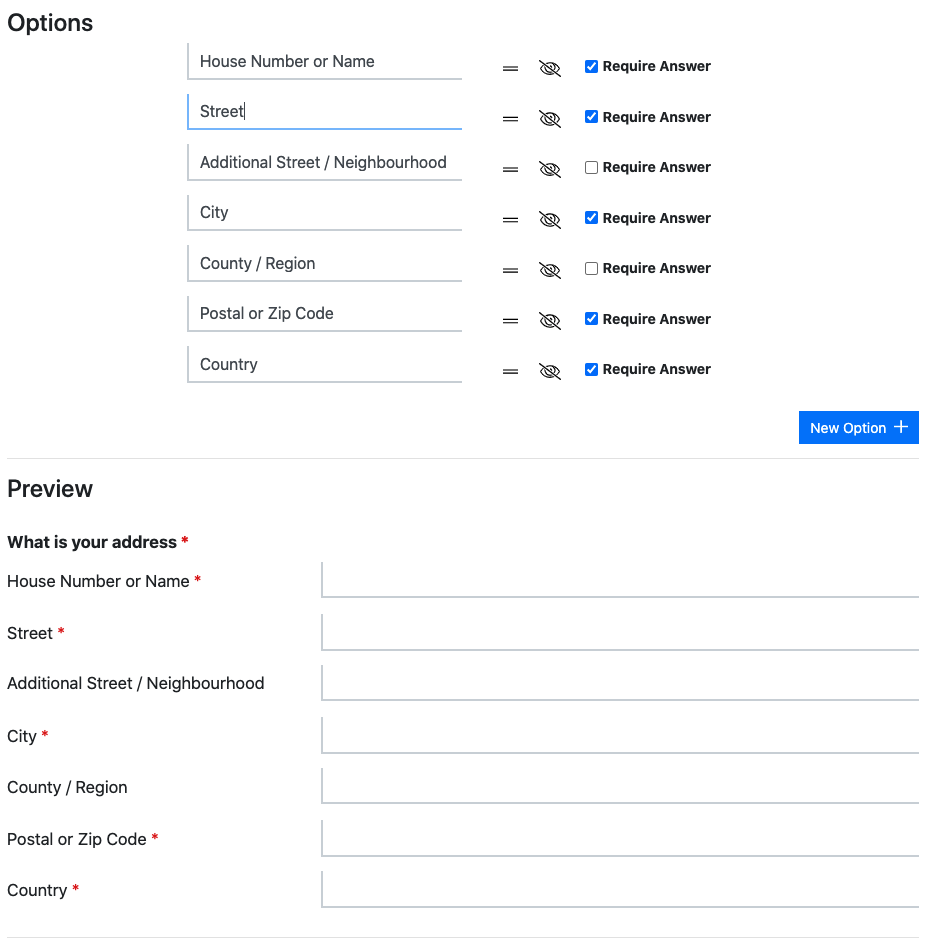
I want to ask submitters to list several learning outcomes. Can I create a numbered list type of question?
We recommend that you use the Multiple Values question for this. You can make each outcome required or not. For example you may wish to make the first one required and the others optional.
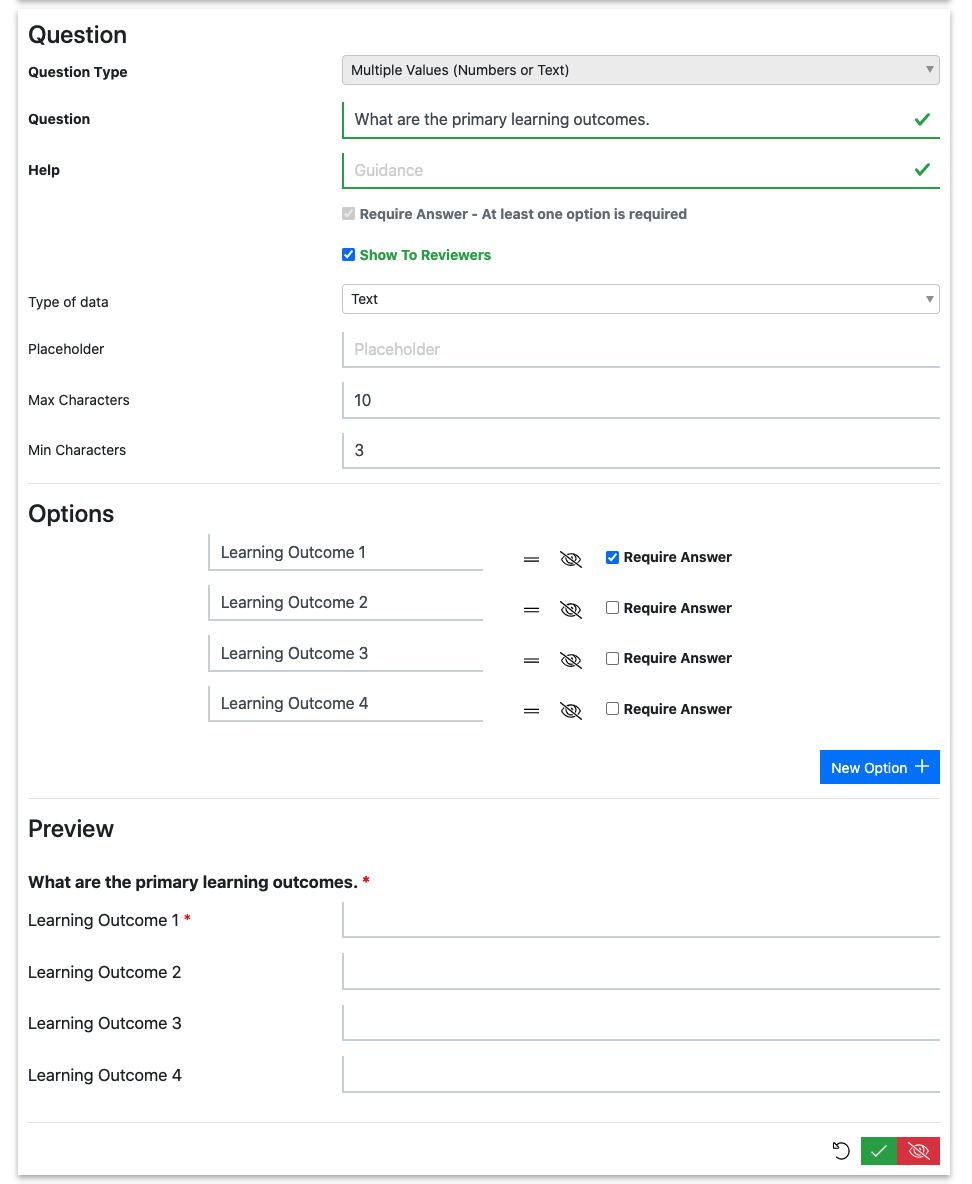
I want to ask for the size or quantity of something?
You can use the Multiple Values question to ask the submitter for multiple numbers. Change the ‘Type of Data’ to ‘Numbers’ and then you can set a minium and maximum and also add units if you wish.
You could use this to ask for the size of something, as in the below example, or you could use it for a simple order form asking for a quantity of each time.
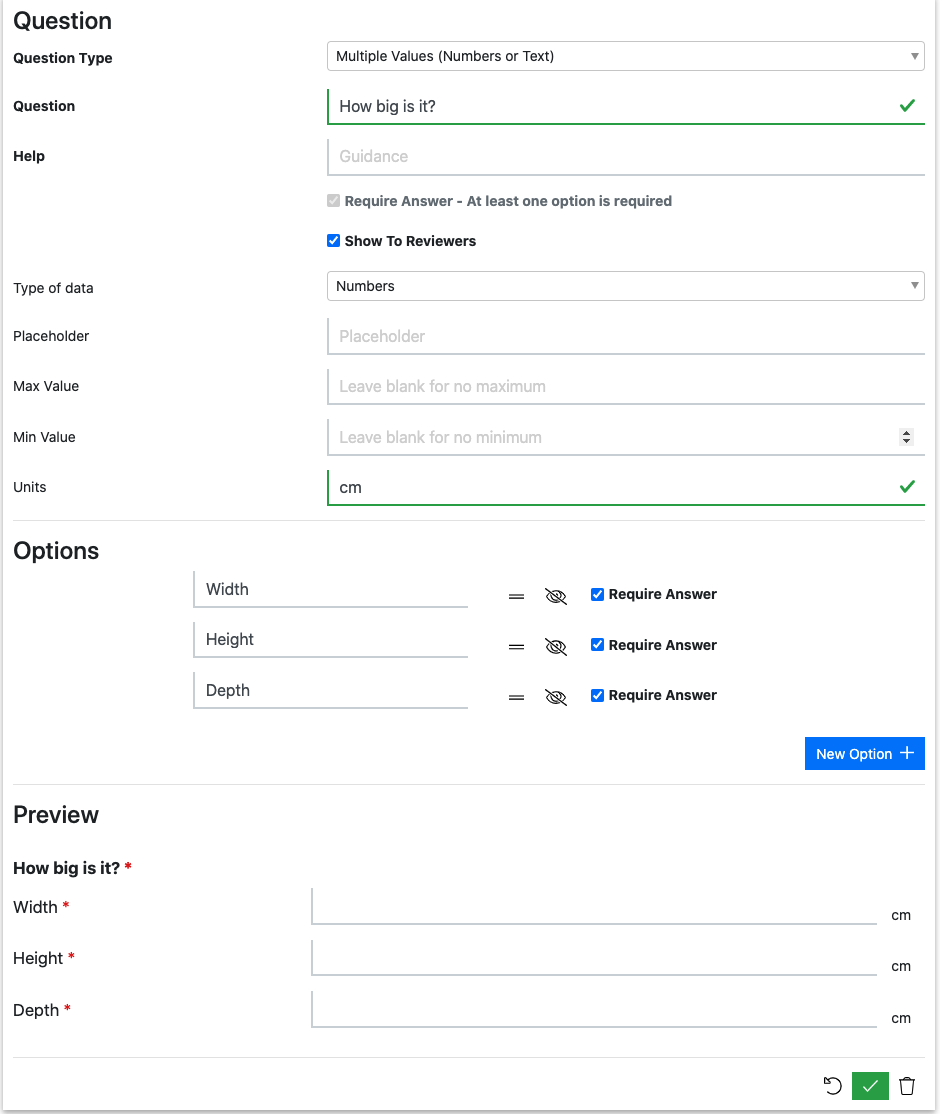
Can I delete questions that I’ve tested and don’t like/work. Or do I just click on the eye icon to hide them?
You can hide them at any time, but during testing you can reset everything by clicking the ‘Unpublish’ button on the publish page, this will delete all test submissions and reset the CFP so you can delete questions.
Use with caution: Unpublishing your call for papers will delete a LOT of data that you cannot retrieve!
Can I create a matrix of Likert Scale questions?
Likert Scale questions are in the product roadmap. In the meantime, the best way to do this is to create a series of “choose 1” multiple choice questions, like this: